This article is jointly written by BrainyLaw’s Phoon Wai Weng (Lee Oliver & Gan) and Weera Premananda (Justin Faye & Partners).
This article seeks to simplify the process of applying for SA/PC (which is fairly easy), for the usage of Pupils and Associates who wish to apply and/or renew their PC (sorry Partners!). For the full guide published by the Malaysian Bar to be used for Partners and/or other types of lawyers, you can find the guide here.
Coming back from where we left off
It’s been almost more than one year since I’ve written my guide on eFiling of Short Call Papers and steps to getting “Long Called and Transfer your Long Call to other states”, and now the very same same pupils/ junior lawyers have been asking on the steps on how to apply for their SA/PC.
So you have been admitted to the bar after 9 months of relaxing and chilling arduous pupilage period or perhaps an associate trying to renew your SA/PC, and now comes the point that you want to apply for a Sijil Annual and Practising Certificate. I personally have applied for my SA/PC thrice and manage to get my SA/PC approved within 1 day (for my first SA/PC) and 1 week (my second SA/PC which is the peak of the year), with the help of the partners of my firm (hey not many partners are willing to do that!).
If you are reading this, chances are you are an independent Lawyer or Lawyer-to-be whom do not rely on your HR Department to get your stuff sorted. Truth be told, you can do this yourself like the capable Lawyer you are!
Disclaimer: We won’t be responsible if you f-ed up something goes wrong, but if you do follow this guide properly, there shouldn’t be a problem in obtaining your SAPC like a piece of cake!
Documents and Preliminaries that you need to prepare:
a) In order for you to be able to apply for your SAPC, you will need to be attached with a law firm. This is to ensure that you will be update in the firm’s PII coverage (which your firm will need to inform Jardine Lloyd Thompson (“JLT“) for the year. You are officially a practicing Lawyer once you are issued with your SAPC.
b) Long Call Order (only for Pupils whom recently got called to the BAR). Ensure that this is served to the 3 bodies.
c) State Bar Certificate.
d) PII Insurance Scheme “Cert”.
e) Pupil Code, and subsequently your Bar Council Number!
Step 1: Creating your Malaysian Bar Council Account
1) Go to https://www.malaysianbar.org.my/
2) Click “Login for Members / Law Firms” (https://login.malaysianbar.org.my/)
3) You will note that you will have to key in your NRIC. Your password for first time log-in is also your NRIC Number! (this can be changed later on).
4) You will reach the First-Time Login page. Press Request for TAC. Key in the TAC that you received at your phone number.
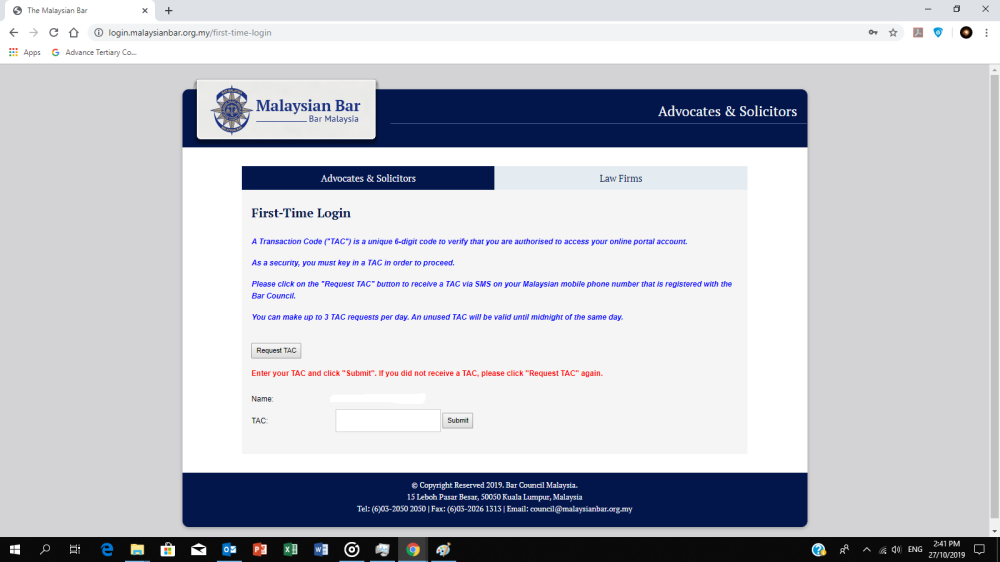
Note: Remember when you read Weera’s short call-article and is required to fill in your phone number in Petitioner Information form to Malaysian Bar? The TAC will be sent to the number which you registered there last time. Malaysian Bar will update in the system automatically.
5) Voila! You will get your Pupil Code! Thereafter, you will then need to fill up the Newly-Called Request Form on the website for you to be able to obtain your Bar Council Number.
Note: You also may have received your Pupil Code in your Congratulatory E-Mail sent by the Bar Council, even few weeks before you long call. Refer to the 3rd picture below.
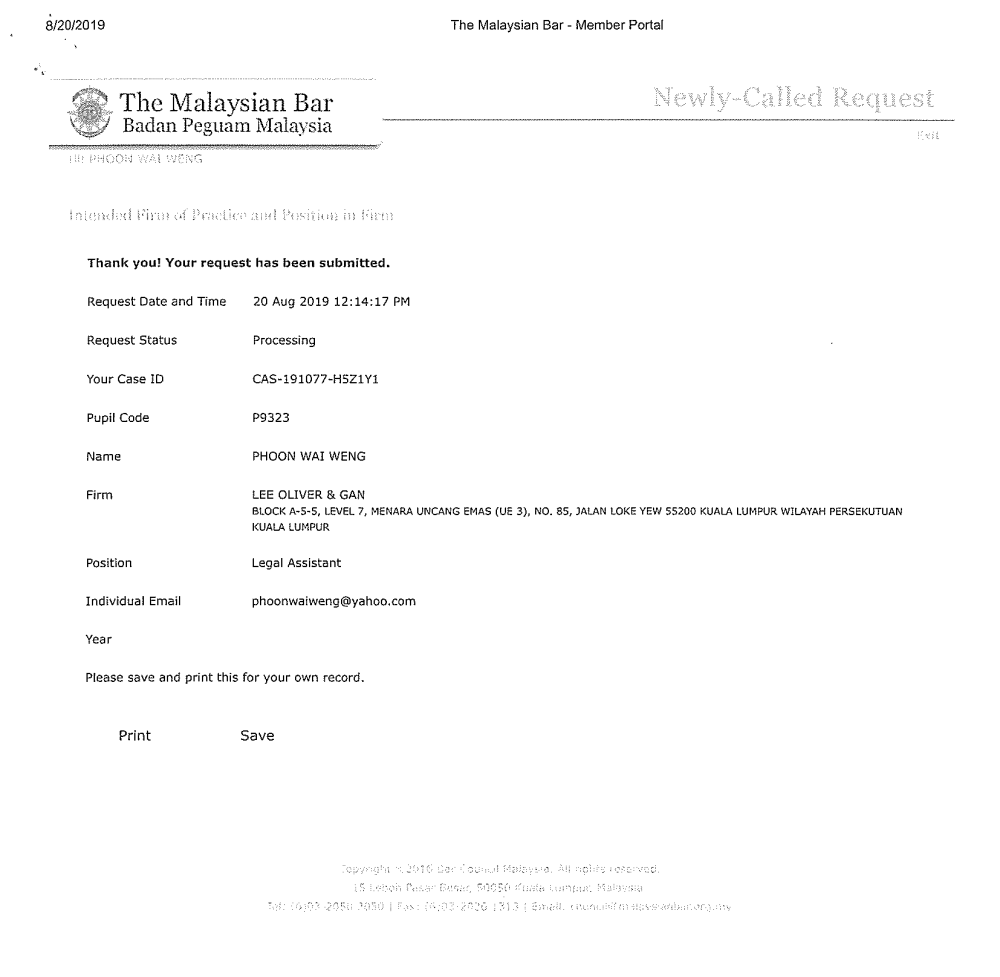
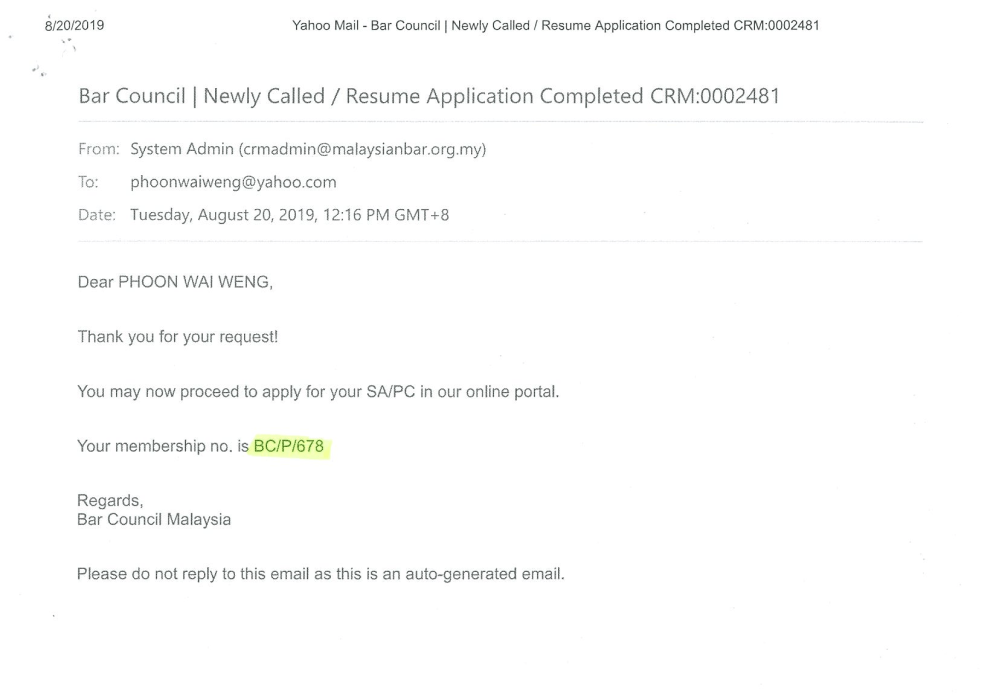

6) Malaysian Bar will email you with your Bar Council Number which you will carry it for life. Its not changeable. Its fixed. Your Bar Council Number usually will be in the form of BC/your first name initial/XXX.
Step 2: Logging in into your account and fill in the necessary details in each Tabs
a) Fairly straightforward. Login into your account, and click on the “SA/PC” button on your top right corner. Click next until you reach the “Application Information” section.
b) Select the year where you would be practising in, as per the picture below:

c) You would then have to fill in the basic details in each of the 7 tabs, as seen in the picture below. This is as simple as it gets.
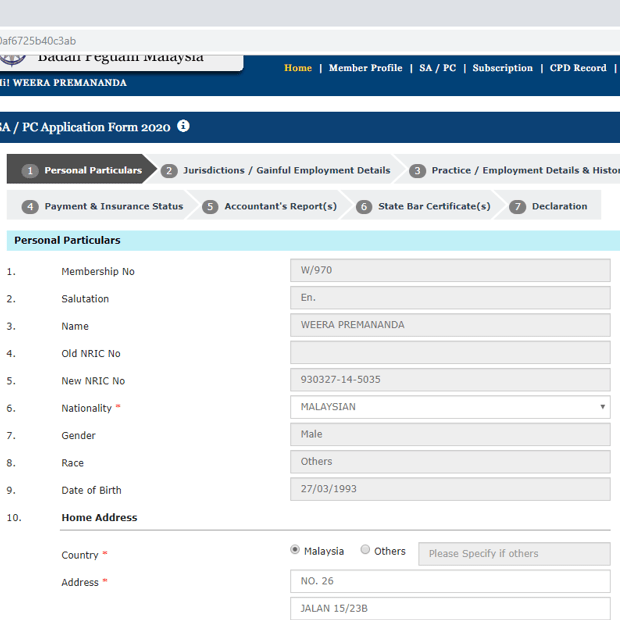
Step 3: Upload your State Bar Cert, Professional Indemnity Insurance Letter (PII) and affirmed Statutory Declaration
a) After filling in the necessary basic details, in Tab 1 – Personal Particulars and Tab 2 – Gainful Employment Details,
b) Once you have filled in your Employment Details in Tab 3 – Employment History, your Statutory Declaration would be auto-generated, based on the information that you have provided. Do not worry, there is no limit as to how many you can generate your SD (after making payment, it’s final though!). On how to properly fill in the details, please refer to Step 4 below.
Make sure everything is correct, print and affirm the SD, and finally upload it at Tab 3. The SD would look like below:

c) Upload your PII, this is usually sent to your firm after your firm has added you in their list of insured lawyers. Payment for PII is usually borne by the Firm. The file looks like below:

d) Unless you are a Partner of a firm, skip all the process on uploading the Account Report. Just ensure that Tab 5 – Accountant’s Report turns green, like how you should ensure all the tabs are likewise green when you finalize your application.
e) Upload your State Bar Certificate in Tab 6 – State Bar Certificate. This would be sent to you by the officer of your State Bar, once you or your firm have paid the membership / subscription fee of the relevant State Bar (depending on the locality of your firm). This fee may be pro-rated, depending on the time of the year.
If you are a KL Bar member like myself and Phoon, Puan Ros of the KL Bar would be the one handling the issuance and emailing of the State Bar Cert to you. Below are the example of how State Bar Cert may look like (they differ from state to state):


Step 4: How to fill in your Employment Details (for Tab 3)
For the term you are serving as a Pupil and the limbo period while waiting to get long-called, you must register yourself as “Paralegal”.
Important Tip: Click on the “Add More” button to enable yourself to adjust the time period. You won’t be able to do so without using the function.
An example of how I filled in my application is per the image below:

Step 5: Confirming your application details and making payment
At Tab 7 – Declaration is where you will be declaring that every information is correct, and then subsequently have the option to conclude the application by making payment, exactly like how you checkout at Lazada / Shopee etc (no we weren’t sponsored by them).
Whatever you have uploaded / filled in thus far can still be amended at this point. If you are certain that all your details are correct, you can proceed to finalize the payment, which is typically RM1,080 in total (this fees, just like the State Bar Cert, it is pro-rated depending on the time of the year) to be paid by you or your firm, depending on your agreement with the firm.
Below are the example of Malaysian Bar Certificate that is paid on pro-rated basis :

Voila! Wait from 1 day up until 2 weeks to get your SA/PC! You will receive an email from Court stating that your application is being processed or successful, and thereafter from Malaysian Bar stating that your application is successful and you are now officially a practicing lawyer in Malaysia!

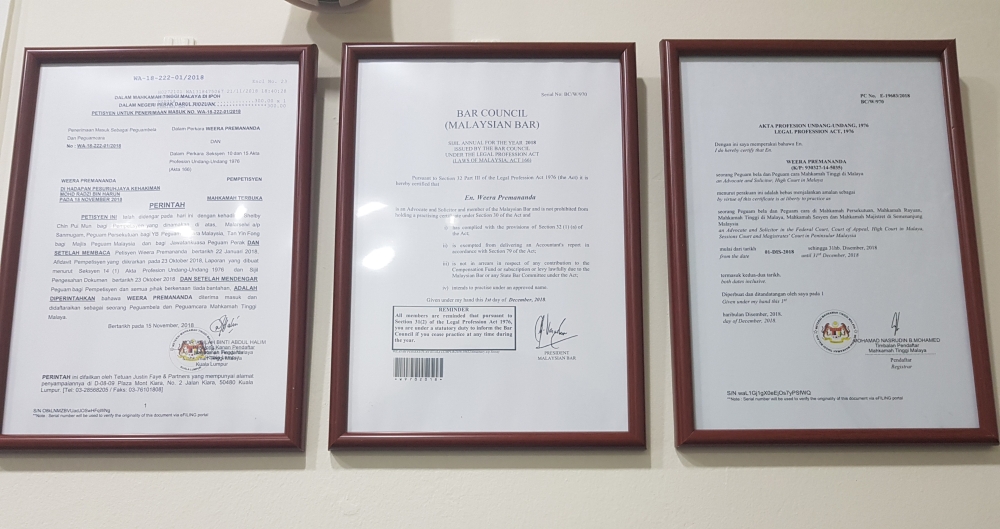
Alternatively, your firm can apply the SAPC for you and all you need to do is to sign the SD and affirm it and upload on to the website and submit the application under the Tab 7 of the SAPC.
After you have received the email from Malaysian Bar stating that your SA/PC application has been approved, your name will appear at the Malaysian Bar directory With that, you are now officially a Lawyer in Malaysia!


Happy Lawyering and see you in Court our fellow brother and sisters of the Bar! – from Weera & Phoon!


Latest Updates on BrainyLaw:
Team ATC – BrainyLaw emerged as Champions of the KL Bar Lincoln Inn’s Alumni Moot Court Competition 2019. BrainyLaw’s Phoon, Harvin, Mei Xian and myself sponsored the ATC moot team to compete in this inaugural moot competition organised by the KLYLC, held at the Kuala Lumpur High Court.
The team consisting of Subash Jai, Low Ming Yung, Seena Kaur, Melvin Moi, and Shalini Ravindranathan, coached by BrainyLaw’s Lee Mei Xian and Janine Kimura showed a stellar teamwork to oust University Malaya at the final rounds of the Competition.
Our Subash Jai also bagged the Best Oralist award.
Dust settles, we don’t.

6 of BrainyLaw’s writers were also spotted at the KL Bar Charity Night (with our Justin Jarret missing in the pic as he was probably enjoying the performance during the night):

Also for urgent help and enquiries, you can join 1 of the 4 (or all if there’s space) of BrainyLaw’s Whatsapp or Telegram Pupil Support Group for discussion.
1st Pupil & Lawyers Support Group (257/257 members): https://chat.whatsapp.com/CrczwjyeDfrCRH1g0uMnZm
2nd Pupil & Lawyers Support Group (257/257 members): https://chat.whatsapp.com/KqrHy75o36hE2VDFOBCaaK
3rd Pupil & Lawyers Support Group (256/257 members):
https://bit.ly/2L66WZB
Update 27.10.2019: All the 3 Whatsapp Pupil & Lawyers Support Group are full and is subject to availability. Therefore, we create a new Telegram Pupil & Lawyers Support Group which may support up to 200000 members! (Even the whole Malaysia have only 20000 lawyers only. Download Telegram on your phone and join the group at the link down below so that all of us can assist each other out!
Telegram Lawyers & Pupils Support Group (Unlimited Members – 3,228 members as of 03.06.2021):
Update 03.06.2021 – NOTE: Due to massive and overwhelming demands (& to prevent wrong people wrong joining the group), I had changed the link to join the Telegram Lawyers and Pupils’ Support Group, and it is now only available on demand.
To join – Kindly contact Weera to get the latest link.

The BrainyLaw Team also take this opportunity to wish all Malaysians, a Happy Deepavali and happy holiday!
Till next time again,
Weera & Phoon
Fiat Justicia Ruat Caelum
Fin
The only easy day was yesterday.
One thought on “How to apply for your SA/PC in 5 simple steps”